On March 28, 2015 I have the privilege of presenting at WordCamp San Diego on the topic of “Switching Themes Like a Boss.” This is my first time ever speaking at a WordCamp and I couldn’t be more thrilled to be sharing this talk with you in my own hometown!
Slides from the presentation can be found here.
This presentation covers what happens when you switch from one WordPress theme to another, the common problems that arise when switching themes, and how to troubleshoot these issues. I also go over what makes certain themes easier to switch and why others are more difficult to migrate away from.
As a bonus, everything is wrapped up in a motif from a cheesy 80s movie set in San Diego.
If there is one takeaway that I hope you gain from this talk, it’s that your theme should NOT contain any plugin-territory functionality if at all possible. While I realize this ideal isn’t always achievable, doing so will make your theme switching process more more “boss-like” and much less frustrating.
If you have any questions regarding this presentation feel free to post them in the comments below.

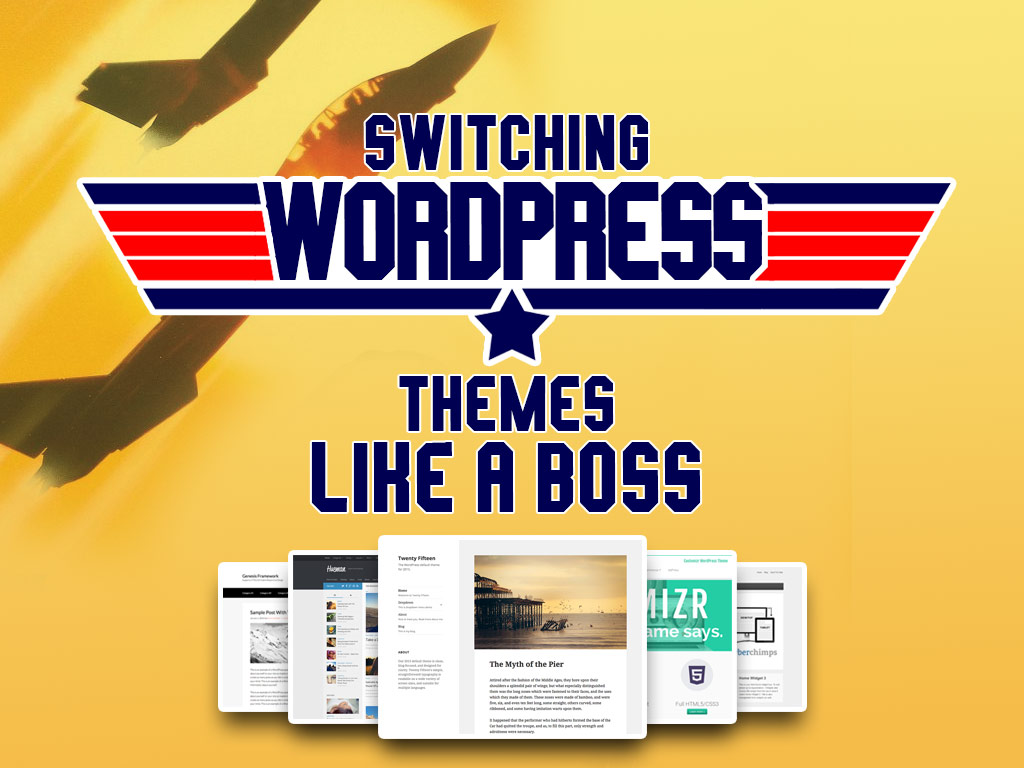
Hi ! Great piece. If I were to switch from wordpress.com to another blog, would I lose all the content I already have created?
Thanks for reading Karoline. If you’re switching away from a wordpress.com hosted blog (or even a self-hosted WordPress blog) you can export all of your posts as an XML file so you won’t lose your data. This link contains some helpful visuals on exporting and importing data between WordPress sites: http://www.wikihow.com/Export-and-Import-a-Wordpress-Blog
I’ve learned a lot reading your post. Thanks for sharing.
I personally like a stripped down theme such as wyck’s Skeleton theme. It lends itself to use custom code such as javascript, jquery and AJAX. What is AJAX? I’m glad you asked! http://morningstarmediagroup.com/the-future-is-now-ajax-augmented-reality/